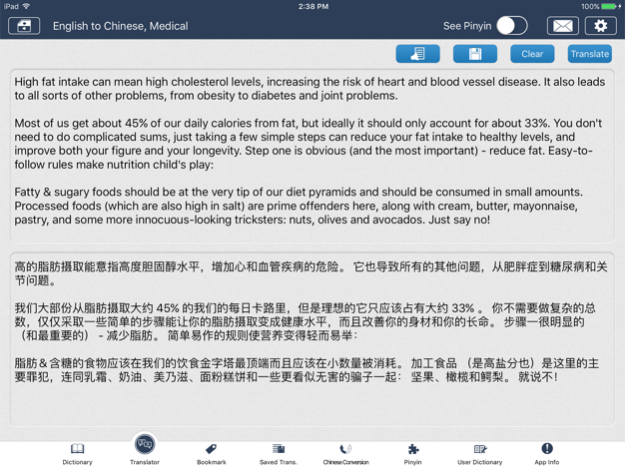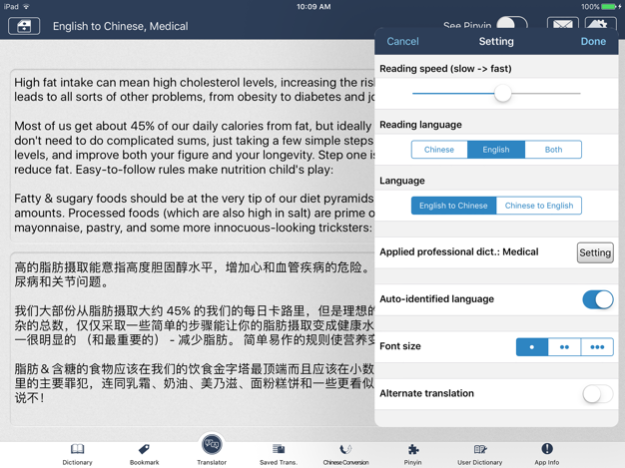Transwhiz E/C(simp) HD 4.34
Paid Version
Publisher Description
In addition to convenient two-way dictionary lookup, Transhwiz for iPad provides
you fast and high quality translation between English and Chinese with unique
translation engine. A handy translation tool for business, travel and school use.
Two-Way Dictionary Lookup
Display detailed definition, similar words … etc. for English and Chinese with a
capacity of 600,000 entries. Tapping words on the definition screen allows further
lookup on the words.
Professional Dictionaries
Dictionaries: Computer, Mechanical, Engineering, Civil Engineering, Chemical
Engineering, Medicine, Law, Financing, Trading and Management are available for
translation and dictionary lookup.
High Quality Translation
Translate text from English to Chinese and from Chinese to English with maximum
length of 10,000 characters. Translation results can be emailed directly. Translation
results can be saved and reviewed. Professional Dictionaries are applicable for
translating articles from profession fields.
Pinyin Expression
Display Pinyin expression for both translation and dictionary lookup features. A great
tool for learning Chinese.
Bookmark
Save words to the Bookmark for your future review. Bookmark content can be classified and edited.
User Dictionary
Define your own words or phrases and apply them to the translation function.
Display Color
Change display color according to personal preference.
No Internet connection is required.
Should you have any problem or recommend on this app, feel free to contact us at otek@ms10.hinet.net. We shall reply in all sincerity.
May 14, 2021
Version 4.34
* iOS14 compatibility fix.
About Transwhiz E/C(simp) HD
Transwhiz E/C(simp) HD is a paid app for iOS published in the Reference Tools list of apps, part of Education.
The company that develops Transwhiz E/C(simp) HD is Otek International Inc.. The latest version released by its developer is 4.34.
To install Transwhiz E/C(simp) HD on your iOS device, just click the green Continue To App button above to start the installation process. The app is listed on our website since 2021-05-14 and was downloaded 8 times. We have already checked if the download link is safe, however for your own protection we recommend that you scan the downloaded app with your antivirus. Your antivirus may detect the Transwhiz E/C(simp) HD as malware if the download link is broken.
How to install Transwhiz E/C(simp) HD on your iOS device:
- Click on the Continue To App button on our website. This will redirect you to the App Store.
- Once the Transwhiz E/C(simp) HD is shown in the iTunes listing of your iOS device, you can start its download and installation. Tap on the GET button to the right of the app to start downloading it.
- If you are not logged-in the iOS appstore app, you'll be prompted for your your Apple ID and/or password.
- After Transwhiz E/C(simp) HD is downloaded, you'll see an INSTALL button to the right. Tap on it to start the actual installation of the iOS app.
- Once installation is finished you can tap on the OPEN button to start it. Its icon will also be added to your device home screen.